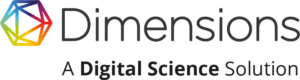In our previous post, “Dimensions: An Introduction“, we introduced you to the powerful scientific research database, Dimensions. We touched on its vast, interlinked database of publications, grants, patents, clinical trials, and policy documents. As promised, the time has come to move beyond the basics.
This post is your guide to unlocking the full potential of Dimensions as a sophisticated analytics tool. We will walk you through the key areas we highlighted previously:
- Advanced search techniques to pinpoint exactly what you need.
- Citation analysis to understand the scholarly impact of research.
- Leveraging analytics for deeper insights from literature searches.
- Transferring data to Altmetric Explorer to track and analyse broader societal engagement.
Let’s dive in and transform the way you explore the research ecosystem.
Master your search: advanced techniques in Dimensions
While a simple keyword search is a great starting point, Dimensions’ real power is revealed in its advanced search capabilities. These tools allow you to construct precise, targeted queries that save time and yield more relevant results.
After clicking the search bar, select “Advanced” to open the query builder. Here are some techniques you can use:
- Field-specific searching: Instead of searching the full text of every document, you can limit your query to specific fields. For example, you can search for a term only in the Title for high relevance, or search within Acknowledgements to find specific funding information or to identify contributors not listed as authors.
- Boolean operators: Combine your keywords with AND, OR, and NOT (always in uppercase) to create complex logical searches. Use parentheses ( ) to group terms and control the order of operations.
- Wildcards and proximity:
- Use a question mark ? to replace a single character (e.g., organi?ation finds “organisation” and “organization”).
- Use an asterisk * for multiple characters (e.g., nano* finds “nanotechnology,” “nanoparticle,” etc.).
- Use proximity search “term1 term2″~N to find words within N words of each other. This is perfect for finding concepts that are discussed together but not necessarily as an exact phrase.
- ID Search: Have a list of DOIs, PubMed IDs, or ISBNs? You can paste up to 25,000 of them directly into the “ID Search” to retrieve that exact set of publications.
Once you have your initial results, use the extensive filters on the left-hand side to narrow them down by publication year, researcher, research organisation (like TU Delft), funder, and much more.
Understanding impact: citation analysis
Beyond just finding publications, Dimensions provides powerful citation metrics that help you assess the scholarly impact of a research article. When viewing a publication, you will find these key metrics on the right-hand side.
- Total citations: A straightforward count of how many times the publication has been cited by other works within the Dimensions database.
- Recent citations: The number of citations received in the last two calendar years, giving you a sense of the paper’s current relevance.
- Field Citation Ratio (FCR): Similar to RCR, the FCR is a citation-based measure of scientific influence of one or more articles. It is calculated by dividing the number of citations a paper has received by the average number received by documents published in the same year and in the same Fields of Research (FoR) category. A value greater than 1.0 suggests a better-than-average performance.
- Relative Citation Ratio (RCR): This metric compares a paper’s citation rate to other NIH-funded articles in the same field. Again, an RCR greater than 1.0 indicates a higher-than-average citation rate for its field.
You can sort your entire results list by these metrics to quickly identify the most influential papers on a given topic.
From data to decisions: leveraging the analytical views
This is where you can zoom out from individual papers and see the entire research landscape. Above your search results, you’ll see the “Analytical Views” tab. This powerful feature aggregates all the data from your search results and presents it in interactive charts and tables.
You can instantly analyse your result set by:
- Researchers: Who are the leading authors in this field?
- Research Organizations: Which universities or institutes are publishing the most?
- Funders: Who is funding this research?
- Places: Where is this research happening?
- Source Titles: Which journals are most active in this area?
These views allow you to quickly identify potential collaborators, benchmark your institution’s output, view VOSviewer networks and spot emerging trends in your field. All tables and visualisations can be exported for use in reports and presentations.
Beyond citations: transferring data to Altmetric Explorer for Institutions
Scholarly impact is only part of the story. What about a paper’s influence in public policy, its discussion in the news, or its mentions on social media? This is where Altmetric Explorer for Institutions comes in. TU Delft provides access to both systems, and they are designed to work together.
You can easily send a set of publications from Dimensions to Altmetric for deeper analysis:
- Run a publications search in Dimensions.
- Make sure to refine your results using filters until the total is 25,000 publications or fewer.
- The “See attention in Altmetric Explorer” button at the top of the results list will become active. Click it.
You will be taken to Altmetric Explorer with your publication set pre-loaded (example TU Delft 2024-2025). Here, you can analyse the “Altmetric Attention Score” and see a detailed breakdown of where these papers have been mentioned – from news outlets and blogs to policy documents, and Wikipedia. This provides invaluable evidence of the broader reach and real-world engagement of your research, which is crucial for funding applications and impact case studies.
From here, detailed data, including links to the sources that mention the research, can be exported for further analysis and reporting.
Get started
The best way to learn is by doing. We encourage you to log in to Dimensions and Altmetric Explorer with your TU Delft credentials and start experimenting with these features.
By moving beyond simple searches and embracing these advanced tools, you can uncover richer insights, better understand your field, and more effectively demonstrate the full impact of your work.
More information and support on Dimensions and Altmetric Explorer:
TU Delft Library – Research Analytics: Use Dimensions and Altmetric Explorer